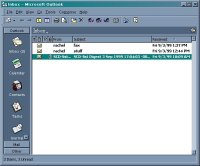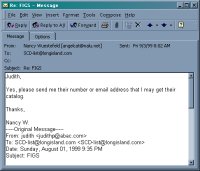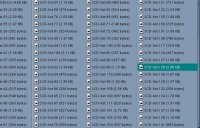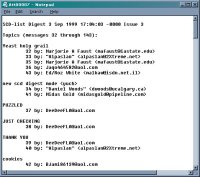|
Long Island
SCD Mailing List Because listserves can generate a lot of discussion, you may decide prefer to get your messages in "digest mode". The following are screen snapshots of that digest mode looks like in various email clients. Click the small images to see them full-screen (then use your browser's Back button to return here).
To subscribe in digest mode: To subscribe digest, simply click the link below and then click your
email program's Send button. Note: the subject and message content windows
should be blank when sending this message.
You will receive a confirmation request in your email Inbox. Reply to it, and you will get a final message confirming that you are a subscriber. |