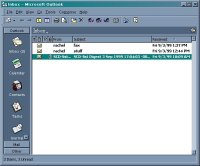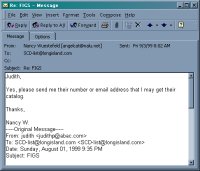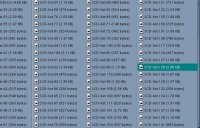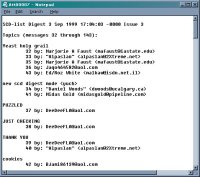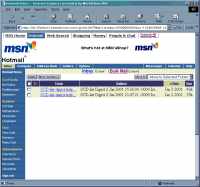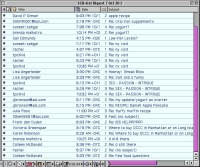|
SCD "Long Island" Listserve - Digest mode snapshots |
Because
listserves can generate a lot of discussion, you may decide
prefer to get your messages in "digest mode". The following
are screen snapshots of that digest mode looks like in various
email clients. Click the small images to see them full-screen
(then use your browser's Back button to return here).
Digest
mode sends one or two "issues" each day, with 20-30
"messages" within itself. It is similar to a newspaper
in that sense. The messages are automatically sorted by subject.
Instructions for subscribing to Digest mode are at the bottom
of this page.
|
|
 Email tips Email tips
 Back to the SCD "Long Island" description
page Back to the SCD "Long Island" description
page
|
| Netscape
Messenger (version 4.7x) |
|
|
|
|
Editor's
note: Most people indicate that Digest mode is best in
Netscape 4.7x. Avoid the new version 6.0 at this time (see
below). I like the way Digest mode appears in 4.7x because
I am able to scroll through the day's sorted messages as one
long message, like a newspaper.
Inbox

|
|
Message
pane (one very long message that you can scroll through--index
at top, messages below)

Or you
can click the paperclip and open each message individually:

|
| Netscape
version 6.0 |
|
|
|
Editor's
note: Most people indicate that Netscape 6.0 is horrible,
and I agree. I have removed it from my system and gone back
to 4.75, and suggest using Netscape 4.7x instead of 6.0. Reasons:
6.0 is extremely slow, is very buggy (deletes messages and
folders randomly), can not print or export the address book,
and to quote one listmember, "IT SUCKS!!!". 6.0
looks great, and perhaps 6.1 will fix these shortcomings?
We'll just have to wait to find out.
Inbox

|
|
Message
pane (one very long message that you can scroll through--index
at top, messages below)

Or you
can click the paperclip and open each message individually:

|
| Microsoft
Outlook for Office 97/98/2000 |
|
|
|
Editor's
note: Most people indicate that Digest Mode in Outlook
Office is only slightly better than in Outlook Express. We
suggest using Netscape 4.7x instead. Outlook requires the
user to double-click each message icon to see what it contains--something
that is annoying and cumbersome in a Digest (especially when
topics change but people forget to change the subject!).
Inbox
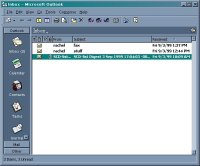
|
|
Message
pane (one message with index at top, contents of individual
messages as icons)

Contents of an actual message icon:
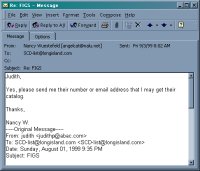
|
| Microsoft
Outlook Express 5 |
|
|
|
Editor's
note: Most people indicate that Digest Mode in Outlook
Express 5 is horrible. We suggest using Netscape or
the full Outlook version instead (comes with Microsoft Office).
Inbox

|
|
Message
pane (each message can be opened individually)
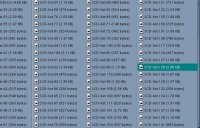
But you have to open the "ATT00xx.TXT" file to determine
which attachments to open:
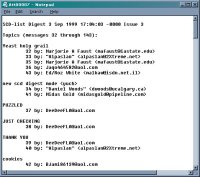
|
| MSN
Hotmail |
|
|
|
Editor's
note: Digest mode in Hotmail, Yahoo mail, and other HTML-based
online (as opposed to "client based" software packages)
email programs looks great!! The Digest file reads as one
long message and can be accessed from any computer with Internet
access.
Inbox
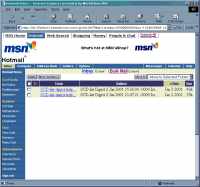
|
|
Message
pane (each message can be opened individually)

|
| Eudora
|
|
|
|
Editor's
note: Digest mode in Eudora
looks pretty good!
(Inbox
snapshot not available)
|
|
Message
pane (the messages are inside the attachment)

A list
of the posts appears at the top, followed by the individual
messages:
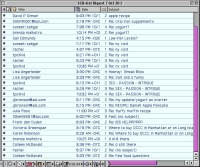
|